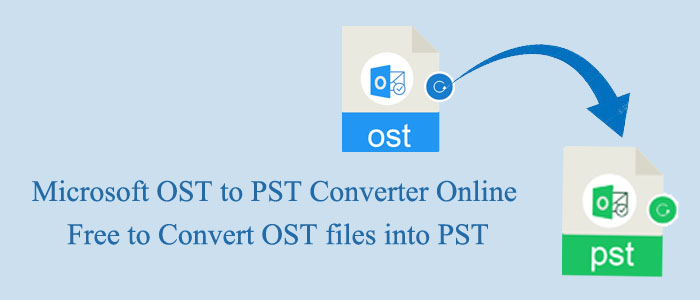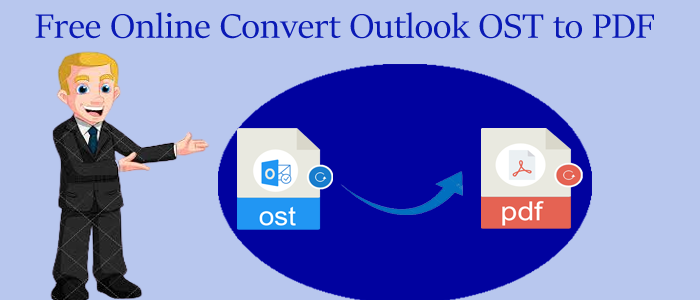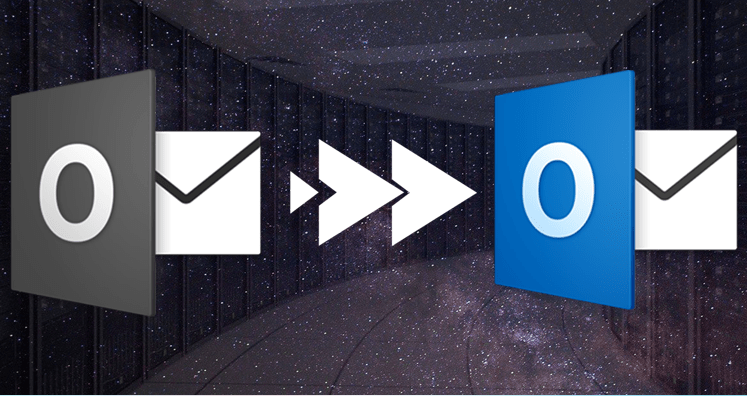OST and PST are two file formats of MS Outlook for Windows. They can store up to 50 GB of data. It means they can create a large file. An OST or PST file contains emails, notes, calendars, tasks, appointments, journals, and various other properties in folder formats. It means users can store data strategically with MS Outlook.
Even they are file formats of the same email client, users have no permission to access OST files directly on PST file format. It is annoying for users when they want to view an OST file data on PST because of a reason. When you force to open an OST file on PST, it can show an error. Therefore, the best solution is to export OST to PST.
Why Do Users like to Move from OST to PST?
- OST works in configuration with Exchange Server. An OST file allows users to work offline. When the connection reestablishes, OST automatically synchs changes online. It is one of the greatest advantages of OST files.
- However, there are some disadvantages of OST file format that prompts users to choose PST over OST.
- One of the greatest disadvantages of OST is that it helps only for the email profile that it is related to. If your profile is deleted or become inaccessible, OST files of the profile are inaccessible.
- Exchange Server failure can cause data loss. You may miss to create backup of Exchange data in OST or whatever changes you have made in OST while offline it will not synch online.
- PST files are flexible to open. They don’t work with integrate of Exchange Server. Today, more than 70% of Outlook users like to use PST over OST. You can say that PST is their choice list.
Conversion of Exchange OST to PST- Free Online Microsoft OST to PST Exporter
The Free Online OST to PST Converter is a remarkable tool no need to download. The application makes the conversion process smooth by simplifying the process. There are mainly four steps for conversion. It comes with an assurance of data accuracy. No file data is modified during conversion. The tool restores emails’ original structure. A novice can operate the application because it holders an interactive interface. Each tab is self-descriptive. You cannot move to the next step until the previous step is done.
Therefore, users don’t puzzle during conversion. The app allows users to follow step-by-step processes without getting confused. The application is completely bug-free. It exports data offline. Therefore, there is no chance of data loss. One of the significant features of the program is custom conversion. Users can export entire databases of an OST file or can export only selective folders of OST to PST. In the preview pane, you get access to see each email, contact, and attachment. Here you can select the folders that you find essential. The tool exports only selected folders of OST files to PST. You get custom results. There is one more added advantage of the app is its validity period. The app’s licensed users can run the program as long as they want. It is valid for an unlimited duration.
Below are the steps to run the program.
- Users can online upload OST files or Download the app for both Windows and Mac system and save its icon on your desktop to use frequently.
- Click the Browse button to upload OST files. Get the preview of the OST file.
- Select the folders you want to export, and provide the output location in the local system.
- Press the final tab to complete the process. The significant application is independent.
It doesn’t demand pre-installation of MS Outlook and any other conversion applications.
Also Read:- Free Online Exchange OST to Adobe PDF Conversion
Conclusion
The Conversion of OST to PST has many reasons. No matter for which reason you want to export OST to PST, you can consider a third-party application. Microsoft OST to PST Converter Online Free to Convert OST files into PST, it’s one of the best solutions to switch from OST to PST effortlessly and quickly.