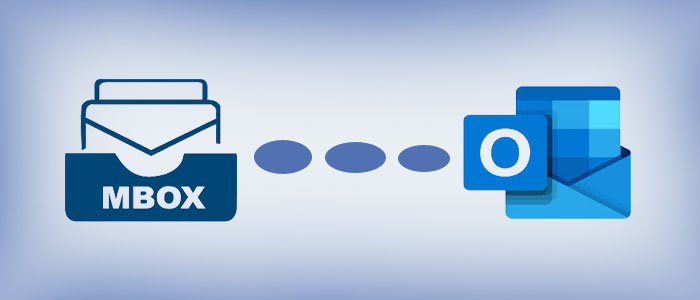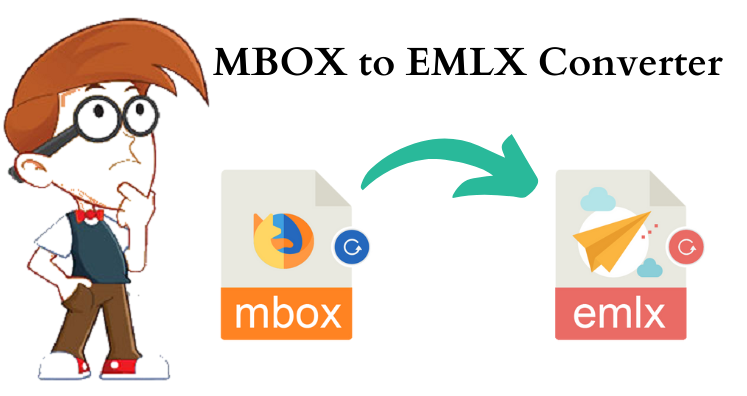Summary: Do you have a plan to switch from MBOX-supporting email clients to MS Outlook for Windows? If so, you have come to the right place. The article defines how to switch from MBOX to MS Outlook for Windows effortlessly and without paying.
MBOX is a universally accepted text-based file format that stores email messages. It is a file format of 25+ email clients operating on Windows, Mac, and Linux, such as Mozilla Thunderbird, Apple Mail, and Eudora.
Download for Mac Download for Windows
When you choose saving data in MBOX format, email messages are stored as plain text in a single file. And each message is separated from the other with a line that starts with “From” followed by a space and the sender’s email address. The following line is called the “From line”.
An MBOX file can store more than one email in chronological order where the recent message appears at the end of the file. MBOX is one of the most popular and commonly known file formats. It has some limitations and potential downsides that encourage users to switch from MBOX to an advanced file format like PST. A PST file can store multiple emails, contacts, notes, journals, events, and calendars. It stores data in different sub-folders. Hence, the management of data becomes easy here.
Reasons Why Users Like to Move from MBOX File Formats
- Large file size Issue:- If an MBOX file is large it can cause performance issues. You find it difficult to transfer and backup of the file.
- Data corruption:- An MBOX file can corrupt. It leads to losing important emails. You cannot access emails from corrupted MBOX files because a handful of solutions are available to repair MBOX files.
- Limited functionality:- MBOX is a simple text file format that can keep your emails with attachments. You cannot store contacts, calendars, journals, and events in an MBOX file. Furthermore, it doesn’t support encryption, read receipts, or custom message headers.
- Incompatibility with some email clients:- Although MBOX supports 25+ email clients it doesn’t support MS Outlook for Windows which is an advanced tool. You cannot access MBOX files on Office 365. MBOX supporting email clients don’t support mobile devices. As a result, when users want multiple features in an email client, they choose an advanced email client like MS Outlook for Windows.
MBOX to PST Conversion with Free online Tool
When it is said to export MBOX files to PST, you have two options to consider. One is a manual approach and the other is a third-party conversion utility. We have not mentioned a conversion utility because it is a time-consuming process and may require technical competency.
FreeConverterapp MBOX to PST Converter Online Free is one of the best applications to use on your Windows or Mac device. The licensed version of the app allows conversion of multiple MBOX files to PST. It exports large to small sized MBOX files to PST.
Prominent Features of the Conversion Utility
- Batch Conversion:- One of the significant features of the application is batch conversion. It allows users to export MBOX to PST in batch. It means you can transfer as many MBOX files as you want in one go.
- An Independent Conversion Program:- It is an independent program. It doesn’t require the download of MBOX-supporting email clients and MS Outlook for Windows for conversion.
- Export Data with Full Accuracy:- The utility exports emails with all its properties intact. It doesn’t modify the email content. Emails can export with attachments attached to them.
- Convert Only Specified Data:- The conversion program exports only specified MBOX files. Users have full control over results. It produces a link to a PST file that you can download on your system or transfer to your email.
Also Read:- Convert PST files into Thunderbird mailbox Online Free
Steps to Download and Run the FreeConverterapp MBOX to PST Converter
- Download the application by clicking on the download button
- Click on the Browse button to download MBOX files locally
- Press the export button
- The tool provides you with a link to download the PST file
- Or you can transfer this PST file to your email ID
Conclusion
MBOX is a plain text file that cannot be encrypted. If you want to transfer MBOX to PST, you can download the freeConverterapp MBOX to PST Converter. It lets you export MBOX to PST in a few clicks.