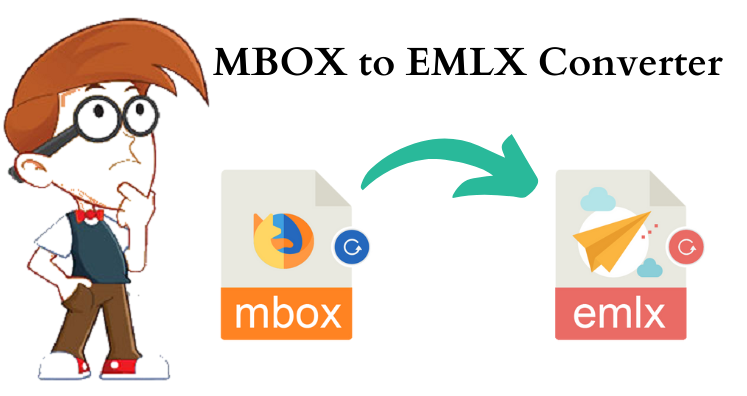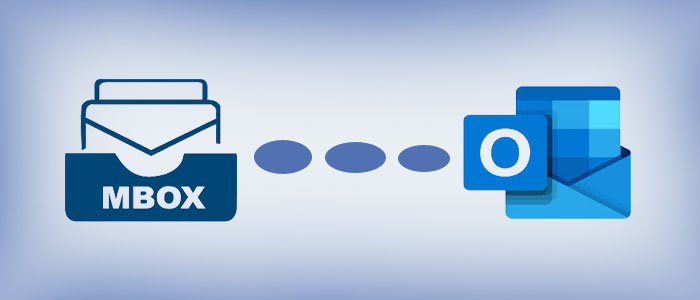Nowadays, users are frequently shifting from one email service to another in search of best features and data security. One such migration is Thunderbird to Mac Mail. Apple Mail or Mac Mail is the best preference of users who choose Mac platform. So, through this blog, we are explaining the online solution to migrate Thunderbird mailboxes to Apple Mail.
Taking decision to migrate to Mac Mail from Thunderbird is easy but the data migration is not everyone’s cup of tea. There are a lot of things to be managed. All data from one client to other needs to be shifted safely. Users should take care of no data loss and other issues during data transfer.
Before this, let us know why users should opt for Apple Mail.
Reasons to Migrate Thunderbird Emails to Apple Mail File
Apple Mail (Mac Mail) is a default email client with every Mac OS. It is flexible with many choices and its functionality allows users to go for it. Several features are included in Apple Mail –
- Easy customization of Apple Mail Toolbar without any complexity.
- Apple Mail has a feature that helps users to view attached images in full screen.
- With Flag feature, important emails can be easily marked.
- It allows parental control and supports regulate response to emails
- MobileMe helps synchronize emails and their settings
- Data detectors are available to detect the email which can be configured.
Apart from these valuable features, Apple Mail’s unmatched security features are also responsible to make it first choice of users. Next reason is whenever users move from Thunderbird (Windows OS) to Mac OS, they need to migrate Thunderbird emails to Mac Mail, a default program on Mac OS.
Manual Way to Import Thunderbird Mail to Apple Mail
By using ImportExportTools Add-on, users can perform the conversion. So, first download and install this add-on and then go for the further steps:
- Open Thunderbird. Go to Tools menu, Import/Export Tools and press Export.
- Select the folder that you would like to export. Pick the destination where you would like to export the files.
- Change the exported file .mbox extension
- You will get a pop-up, click Yes to begin Thunderbird emails import process to Mac Mail.
- Now, open Apple Mail.
- Go to File menu and press Import mailboxes
- In the list of file formats, choose MBOX format.
- All files get imported to the correct folder at bottom of the left panel.
- This will successfully move the data.
Problems Faced With Free Manual Solution
- It is not suitable to use by beginners because to understand the steps, technical skills are required.
- Data integrity not available which means there is no assurance to maintain folder & file structure.
- The process is too long and takes time in completion.
As you have seen that manual method has many flaws. Hence, we suggest to go for third-party solution.
Online Thunderbird to Mac Mail Conversion Without Any Data Loss
Here is an alternate solution i.e. Free Online Thunderbird to Mac Mail Converter. This is an online application to bulk convert MBOX files into Apple Mail file format. Keeping all attachments embedded, all MBOX emails are directly moved to EMLX file format. You don’t need configuration of any email client in the system for the conversion of Thunderbird emails to Apple Mail EMLX file format. It is a tested and smart utility for immediate conversion.
Main Highlights of the Software Are:
- It allows direct conversion of Thunderbird MBOX files into Mac Mail EMLX.
- Online and quick conversion of Thunderbird mailbox items to Apple Mail.
- Retain data originality and quality during the conversion.
- Take care of attached files while exporting Thunderbird Mail to Mac Mail.
- 100% safe and sound conversion of any number of Thunderbird files to Apple Mail.
- Well supports bulk conversion without risk of losing any data item.
- Perform Online Thunderbird 2 Apple Mail Conversion on Mac, Windows, Android, iOS, etc.
Conclusion
This guide explains the reasons & all methods to migrate Thunderbird Mail to Apple Mail. You can use manual method or perform the conversion with online program. It’s up to you which method you would like to opt. However, 2nd method is much better and safe than 1st one. I hope this guide resolves all your queries.