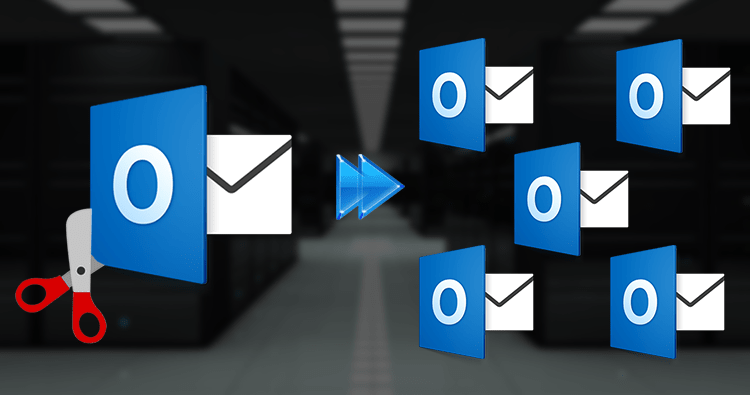Most of the users wonder how to freely transfer emails from Outlook to Thunderbird. Don’t worry as this article focuses on free online solutions to export Outlook emails to Thunderbird. We will also discuss why a user migrates from Outlook to Mozilla Thunderbird.
Transfer Outlook Mail to Thunderbird Online?
Transfer Outlook emails to Thunderbird Freely
Emails are the most important part of communication and for this, users need an effective email client. Due to this, in search of better features & flexibility, users switch from one application to another. Here, we are talking about Outlook to Thunderbird conversion.
Both email applications support different storage file formats. Hence, the process to online transfer Outlook emails into Thunderbird becomes difficult task for users. Before we talk about the methods to freely online export Outlook email items to Thunderbird, let us know why transfer Outlook Mail to Thunderbird.
Why Transfer Outlook Mail to Thunderbird Online?
There are several reasons due to which users want to transfer Outlook emails into Thunderbird. Mozilla Thunderbird is an open-source app for personal information manager. It is freely available and easy to install on Windows, Mac, & Linux OS. On the other hand, Outlook is not cross-platform and is paid one which comes with MS Office Suite. Apart from this, job switch & use of Thunderbird in new organization is another reason for migrating from Outlook to Mozilla Thunderbird.
Transfer Outlook emails to Thunderbird Freely
Moving to the techniques to transfer emails from Outlook to Thunderbird on a new computer. There are two free approaches available to import Outlook Mail to Thunderbird. All of them are listed below. You just need to execute the steps correctly.
Method 1. Free export of Emails From Outlook to Mozilla Thunderbird
- Go to Start button on your Windows system. After this, go to Default Programs & Set Outlook your default program by click on Set this program as default.
- Launch Thunderbird and select Tools menu and click Import/Export menu.
- Choose radio button that appears next to Mail. Click Select Outlook from the given list and click Next.
- A dialog box will appear. Hit the Finish button for finishing the process.
Method 2. Transfer Outlook Mail to Thunderbird with Google Takeout
With this method, you have to configure your Gmail account into Outlook. Here are the steps to transfer Outlook emails into Thunderbird.
- Launch Outlook profile and click on File
- Select Add account in new window.
- Fill all details like username, email id password.
- Go to your Gmail account & hit Settings
- Go to Forwarding and POP/IMAP and then Enable IMAP. Click Save the changes.
- Again, go to your Microsoft Outlook and click on File.
- Hence, Gmail emails have been configured to Outlook. You can see all your Outlook emails into Gmail account.
- Go to Google Takeout.
- Choose desired folders that you want to archive.
- You will get a copy of emails on your Gmail account. Open the zip folder which you have downloaded from Gmail.
Challenges Faced with Free Manual Method
You can see yourself that the manual solution is lengthy and it is tedious too. Also, manual solutions are not reliable & safe. Your single mistake can lost your valuable data for forever. But don’t panic, we have another free online solution in the next section.
Free Online Approach to Transfer Outlook Emails to Thunderbird Using Software
As we have discussed two manual methods in the above section, but they are not safe. To overcome difficulties in moving emails from Outlook to Mozilla Thunderbird with free manual ways, it is better to go with automated tool like Free Online PST to MBOX Converter Tool. This is an online free app to convert Outlook PST file to Thunderbird file format. Without any inconvenience, users can smoothly load any size Outlook file to Thunderbird MBOX file format. You don’t need to install any application offline for the conversion process with free online Outlook to MBOX Conversion Tool.
The software does not harm any data item throughout Outlook file to Thunderbird MBOX conversion. You can use this online app on Windows, Mac, or any device.
Summing Up
After reading this post, you will come to know about free online ways to transfer email items from Outlook to Thunderbird. We have discussed two ways to perform the online migration. Users can analyze both and pick desired one as per their convenience. For any questions regarding this migration task, freely contact our support staff anytime.