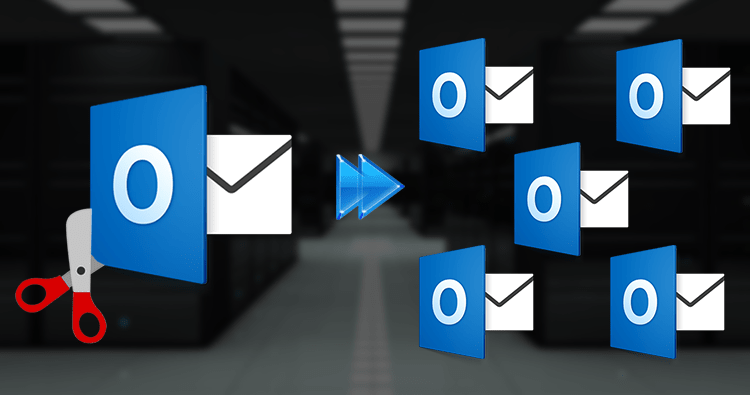In this article, we will come to know a free online method to import Outlook emails to MDaemon email client. Outlook desktop email client uses PST file format to save the data items whereas MDaemon saves its emails into MSG file format. To open Outlook data files into MDaemon, the conversion is must. If you are looking for an effective method to convert Outlook to MDaemon, you will definitely get a perfect solution here. Before this, let us have a look at queries related to this conversion.
‘Recently our organization decided to switch from MS Outlook 2019 to MDaemon. I have checked on Google but didn’t get any easy solution to perform the conversion. Please help me to get the easiest free method to convert Outlook data to MDaemon without loss of old data.”
Online Import Outlook Emails to MDaemon – The Simple Solution
There is no native solution available to accomplish the conversion. Therefore, we highly suggest using Free Online Outlook to MSG Converter. This is a simple and safe online way to convert Outlook file data into MDaemon MSG file format. In 4-5 easy steps, this utility exports Outlook emails with attachments into MDaemon file format.
Step by Step Process to Convert Outlook database to MDaemon File
- Open Online Software to convert Outlook email items into MDaemon.
- Simply drag & drop Outlook file.
- This will convert Outlook file items into MDaemon MSG file format.
- Users can download the file right now or send its link to their email address.
Benefits & Features Provided by Free Online PST to MDaemon Converter
Directly drag & drop Outlook file: The software directly loads Outlook PST file to online convert into MDaemon MSG file format. Users can easily add Outlook file and quickly move its data to MSG file format.
Supports all PST file types: The utility well supports Outlook ANSI and Unicode file formats. It has no restrictions for loading even password-protected Outlook PST files to export its data into MDaemon email client.
Easy handling by all users: Users find complete comfort in online conversion of Outlook email messages into MDaemon file format. The software has an easy handling interface and simple steps that beginners can easily execute.
No Outlook configuration: You can simply start this conversion task online. To use this online program, there is no need to install MS Outlook in the system prior the conversion. The software is completely independent to use.
Allow every size Outlook file: The software easily load PST file of any size to export into MDaemon file format. There is no issue on loading any heavy size Outlook file to export its data into MDaemon file format.
Protect Complete Details: During the online conversion of Outlook messages to MDaemon file format, the software preserves all details like attachments, email headers, hyperlinks, signatures, and much more. No risk of harm or loss to any item.
Quality Conversion: The software ensures quality conversion of Outlook data items into MDaemon email client. There is no loss and inaccuracy in the conversion results.
Install on any device: You can freely use this online application on any device. It needs only smooth internet connection. Hence users can perform the conversion on iOS, Windows, Android, Linux, etc. without any hassles.
Conclusion
I believe this post has cleared your queries for the conversion of Outlook PST file to MDaemon MSG file format. Through this blog, we have discussed step by step process for the online conversion process. The software provided here is completely safe and easy. You can see that it has only few steps that can be easily understood by novice users. The tool’s best part is you can utilize it on all devices & instantly perform the conversion online. Get in touch with our support staff for any help.