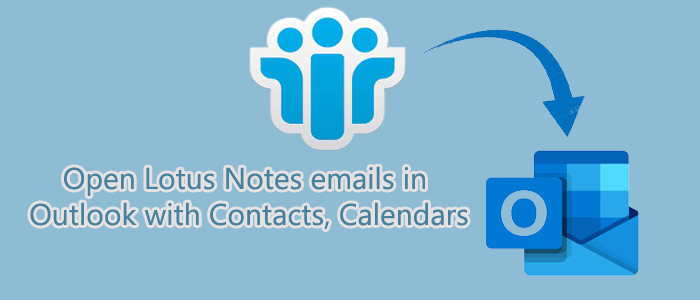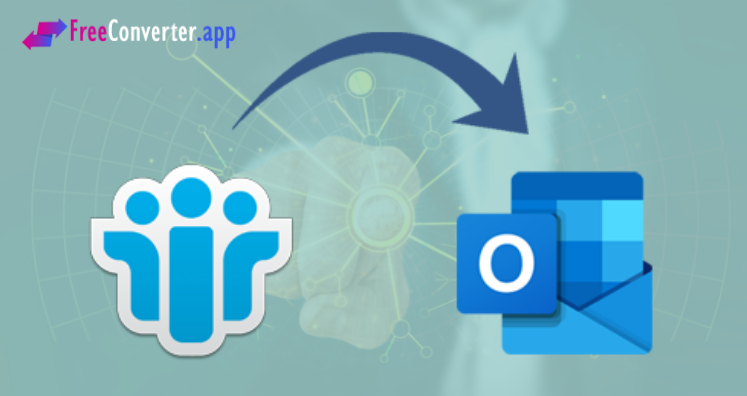Lotus Notes is a professional email client developed by IBM Company. It is widely used by large organizations and is used to send and receive emails to local users. It provides the facility to manage contacts, tasks, notes, and many more. Lotus Notes supports NSF file format to store the data. The major limitation of NSF file is it can be accessed only in Lotus Notes. To access NSF file in Outlook MSG, users need to convert Lotus Notes file to MSG file format.
MSG files are email files used by Microsoft Outlook. It stores all details in single message with .msg extension. MSG file stores email body, header section, and attachments. Therefore, if you want to open NSF file in MS Outlook, it needs conversion of Lotus Notes file to MSG file format. Through this blog, we offer you a relevant method for the conversion of Lotus Notes emails into MSG file format.
Common User Queries
“In our company, we are using Lotus Notes email client for communication from last 10 years. Now, this time, I got a client who wants some messages in MSG file format. Therefore, we want to convert Lotus Notes emails into Outlook MSG format. For this, we first searched manual solution but unable to find it. Can anyone tell any other solution that can smoothly convert Lotus Notes data into Outlook MSG file format?’’
Like this query, users have several queries for free online conversion of IBM Notes file to MSG file format. To sort out these queries and to get a relevant solution, visit the nest section of this post.
Best Way to Online Convert IBM Notes to Outlook MSG File
As you know that there is no native way for converting NSF file to Outlook MSG file format. In this case, we highly suggest Free Download Online Lotus Notes to MSG Converter. This is one the best solutions for direct and free conversion of Lotus Notes email messages into MSG file format. By preserving all attachments, Lotus Notes emails to Outlook MSG files are exported by the tool.
Software Functionality:
- The online program directly converts NSF file messages into MSG file format in few easy steps.
- There is complete safety to attachments during online conversion of IBM Notes emails into MSG format.
- This utility fully maintains original database structure of NSF file and email formatting throughout the conversion.
- Due to simplified GUI, no need for technical support to convert NSF file data into MSG file format.
- It provides 100% safe and sound conversion of Lotus Notes file data into Outlook MSG file format.
- Well supports all the latest and earlier versions of Lotus Notes.
- The software is free to workable on all devices like Windows, Mac, Linux, Android, etc.
- This Online program is powerful enough to convert any heavy size NSF file mailbox data into MSG file format.
- No Outlook installation is required for online conversion of Lotus Notes data into MSG file format.
Step by Step Guide to Online Convert Lotus Notes to MSG Format
- Firstly, open this software online on any web browser.
- Now, Browse NSF file which you want to convert.
- Choose Convert Now button.
- This will provide you MSG file as output.
- You can quickly download this file or send its link to your email address.
This is all about this online application to freely convert Lotus Notes database into MSG file format.
Conclusion
Due to several queries of users for free conversion of Lotus Notes data items into MSG file format. We have come up with a smart and one of the best solutions in this post. Due to the unavailability of manual solution, we have discussed a free online Lotus Notes to Outlook MSG Conversion Tool which is safe and comfortable to use without any glitches. The best part is users can use it on any platform with an internet connection.