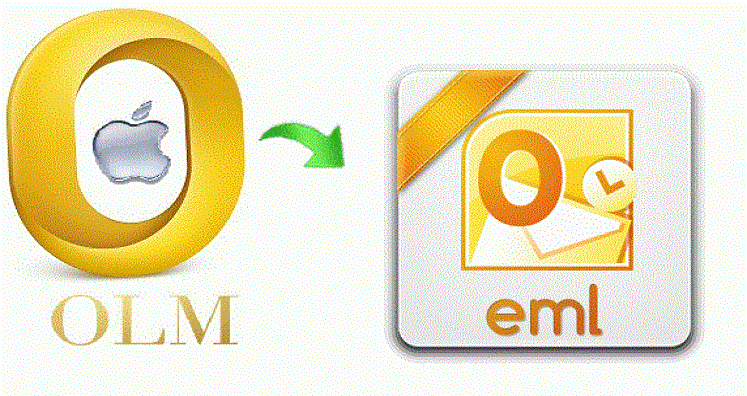Mac Outlook email client stores the mailbox data in OLM format. But OLM file is not supported by other email clients like Thunderbird. Therefore, when users switch from Mac Outlook to Mozilla Thunderbird, it needs conversion of Mac Outlook OLM file to Thunderbird supported MBOX file format. In this informative guide, we will explore how users can easily perform free online Mac Outlook to Thunderbird conversion.
Why Need For Online Outlook For Mac to Thunderbird Conversion?
Mac Outlook email client saved data in OLM file format. This file format is not supported by other email clients whereas Thunderbird supported MBOX file format is also supported by various other email clients like Apple Mail, Eudora, Entourage, Spicebird, OperaMail, etc. Due to this, many users move towards MBOX file format.
In addition to this, users prefer MBOX file format as it allows users to move to Windows, Linux, and other OS.
Now, let us know the solutions for free online conversion of Mac Outlook file to Thunderbird.
Different Methods to Convert Free Online Mac Outlook to Thunderbird
Method 1. Using Microsoft Outlook
- First of all, open web browser and enter Gmail in address bar.
- Go to Settings and choose Forwarding and POP/IMAP
- Enable IMAP option and the hit Save changes.
- Launch Mac Outlook and go to Tools menu
- Now, select Accounts and then select email.
- Type your credentials and enter IMAP Server and other things & click on Add account.
- Go to the emails and select the items required.
- Move the folder by hitting Right-click
- Open Control Panel and click on Mail and then open an email account.
- Select New option and give appropriate settings
- This will set up Windows Outlook with IMAP account.
- You can create a PST using Import/Export
- The PST file is easily exported into MBOX format.
Method 2. Free Online Mac Outlook to Thunderbird Converter
With the above discussed method, users face several issues like the process is not simple to understand when users are not technically sound. There is risk of losing data and file corruption with it. Moreover, a single mistake can ruin complete data conversion process. Due to these limitations, users ask for alternate solutions. Hence we hereby introduce an online free tool to export Mac Outlook data to Thunderbird. Free Online OLM to MBOX Converter Software is one of the best and smartly designed tools to export Mac Outlook emails to Thunderbird along with attachments. The online tool ensures easy and safe conversion of Mac Outlook file to Thunderbird MBOX file format.
Steps to Follow For Online Conversion of Mac Outlook File to Thunderbird –
- Open the application and choose Convert option.
- Now, add Mac Outlook OLM file to export.
- Click the Convert button and OLM file data is exported into MBOX format.
- After the conversion, get an instant link of MBOX file.
- You can download the file or send this MBOX file link to your email address.
Some Valuable Features of Free Online Outlook Mac to Thunderbird Converter
- The program online converts Mac OLM file to Thunderbird file format in few clicks.
- With Mac Outlook emails into Thunderbird, the software considers all attachments.
- It effortlessly loads any size Mac Outlook file for conversion.
- Users can quickly get link to download the converted MBOX file.
- The online app well supports OLM file of Mac Outlook 2019, 2016, and 2011.
- This application is free to launch on Windows, Mac, Linux, and Android devices.
- There is no harm to attachments, email properties and OLM database structure
Concluding Lines
Performing conversion of Mac Outlook emails into Thunderbird. Through this post, we have disclosed solutions to online convert Mac Outlook file to Thunderbird. Manually, it is tough for users and not fully safe hence free online Mac Outlook to Thunderbird Converter software is highly suggested to use. This software is recommended by experts. Users can ask the support team in case of any difficulty during the conversion process.