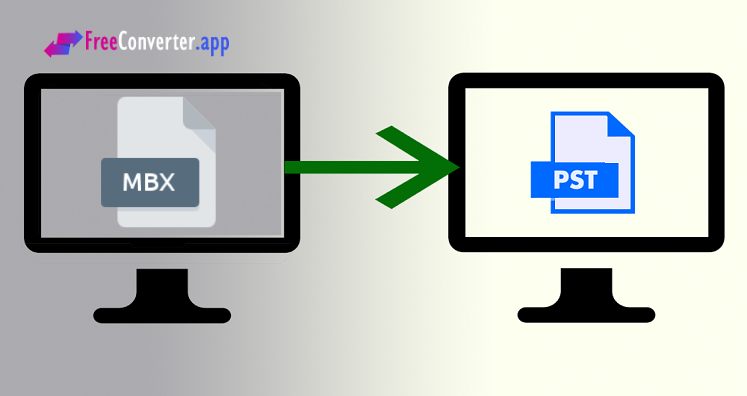Eudora is a desktop-based email client available in commercial and freeware interface. Eudora supports MBX file format to store its email messages on local computer. However, there are many reasons when users need to convert Eudora MBX emails to EML format. EML file format is supported by Windows Live Mail, Thunderbird, Apple Mail, Outlook Express, eM Client, etc. Recently, we have received a query from users for exporting Eudora emails into Windows Live Mail. Here is the user query:
“After a long time using Eudora email client, I decided to move Eudora to another EML based email client i.e. Windows Live Mail. Therefore, I want to extract emails from Eudora MBX file to EML file format. But, I don’t know how can I convert MBX to EML file format? Please help!”
If you are the one who want a solution to freely convert Eudora data to Windows Live Mail, then this article will help you a lot. Here, we will explain the complete online solution for conversion of Eudora data to Windows Live Mail.
Why Users Find Need to Convert Eudora to WLM?
EML file format used by Windows Live Mail is a flexible file format. It is well supported by numerous email clients like Thunderbird, Outlook Express, eM Client, Outlook Express, etc.
Also EML file saves single mail details in one file which makes it easy for sharing selective items. It is possible to read EML files using text editors but this can’t be possible with Eudora MBX files.
Solution to Freely Convert Eudora email Messages to Windows Live Mail
If you pick any random solution for the conversion of Eudora MBX files into Windows Live Mail EML file format, then risk of data loss may arise. Hence, we highly suggest a free and reliable solution i.e. Free Online MBX to Windows Live Mail Converter. It is a direct online program for bulk conversion of Eudora database into EML file format. Keeping attachments protected, Eudora emails into WLM file format are exported by the program. With the simplified interface, users will not face any trouble in using this program. There is no compromise with data originality and integrity throughout the conversion process.
Steps to Online Export Eudora Mail to EML File –
- Open the application on any web browser.
- Choose the Convert application.
- Add Eudora MBX files that you want to convert.
- Hit the Convert button.
- This will provide you EML files.
- You can download EML files or send this link to your email address.
Features and Benefits of Free Online Eudora to Windows Live Mail Converter
Bulk conversion of Eudora files: With this online tool, users can convert Eudora files in bulk mode into Windows Live Mail EML file format. There are no restrictions on Eudora MBX file size & number.
Preserve folder structure and properties: The software allows users to preserve folder structure and meta properties of emails. It maintains attachments, email headers, email address, subject, date, time, etc.
Simple and easy to use: The software comes with a simple and consistent interface. Therefore, technical and non-technical users can easily understand the process of this application without any problem.
Supportable on all platforms: The software well supports all Windows, Mac, Linux, Android, and other devices to convert MBX data file into EML file format.
No additional tool required: For using MBX to Windows Live Mail EML Converter, there is no requirement for installing any email client on your system. The software works without depending on Eudora and other email clients.
Conclusion
In the above section, we talked about the complete process of converting Eudora database into Windows Live Mail. Here, we have recommended free online solution to convert Eudora email items into EML file format. The software converts the data safely and maintains data originality throughout the conversion process. The best part of this free online software is you can use it on all devices without any hassles. In case you find any problem in handling the software, simply contact our support team.