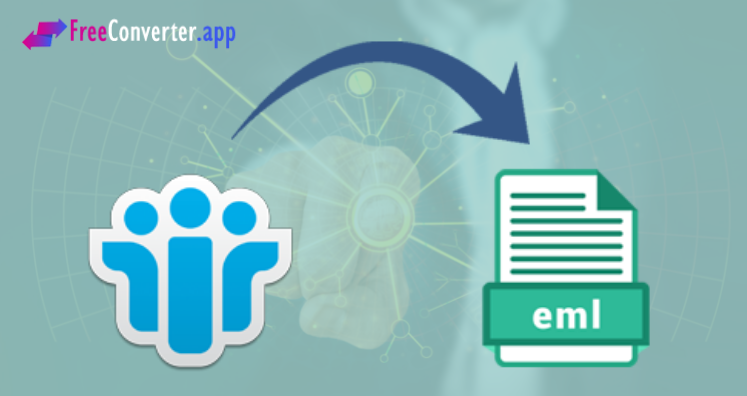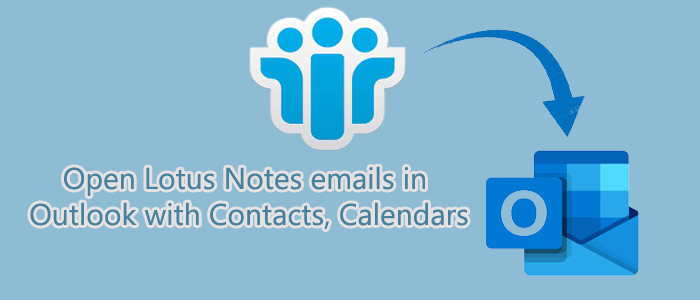Today organizations depend on email clients for e-communication. A wide range of functions are provided by these email clients. So, according to the convenience & needs, users keep on switching from one email client to another. Here, in this blog, we are discussing one such switching which is from Lotus Notes to Windows Live Mail.
Here we will cover up the need and online solution to convert Lotus Notes emails into Windows Live Mail. First of all, know about Lotus Notes and Windows Live Mail email clients.
About Lotus Notes And Windows Live Mail Applications
Lotus Notes is a client with IBM Notes as client and Domino as a server part. It is a smart email client including instant messaging, browsing, file sharing, microblogging, and other smart business applications. IBM Notes is well known for its security features and all data of Lotus Notes is saved into NSF file format.
On the other hand, Windows Live Mail is a free email client by Microsoft. It is the advanced version of Outlook Express and Windows Mail. This email client stores emails in EML file format.
Reasons to Switch From Lotus Notes to Windows Live Mail
Reasons are many to fulfill the need of conversion of data. It is believed that Lotus Notes is technically advanced email client due to which non-technical users find it difficult to manage. Whereas EML data file is used by various email clients such as Windows Live Mail, Thunderbird, Apple Mail, The Bat, and others.
Cross platform migration is another reason to perform the conversion of data. After shifting to a new organization, users may require to access earlier emails from Lotus Notes in current Windows Live Mail application. This arise need to freely convert Lotus Notes emails into Windows Live Mail EML file format.
Convert Lotus Notes emails to Windows Live Mail File Format Freely
Follow the discussed instructions to online export emails from Lotus Notes to Windows Live Mail –
- Open Lotus Notes and choose desired email to save into EML file format.
- Go to File menu and choose option Save as
- Select File name and click on Save option.
The selected email will exported into EML file format.
What If the Above-Mentioned Manual Solution Fails?
Besides the free manual conversion of Lotus Notes emails into Windows Live Mail. Users have other options too. The above-discussed process will export a single email at once which makes this process lengthy and time-consuming. So, in this way, the free manual method fails to perform the conversion in bulk mode.
In this case, we suggest users to go for Free Download to convert NSF to EML. This free online app will bulk convert emails from Lotus Notes to WLM file format along with attachments. This online app is specially built to freely convert Lotus Notes file to Windows Live Mail in few simple clicks.
There are a variety of features offered by free online Lotus Notes to Windows Live Mail Converter –
- Smoothly convert Lotus Notes email messages with attachments into Windows Live Mail
- Free online and quick way to convert Lotus Notes emails into WLM file format.
- Speedy online conversion with complete safety of email properties & other data items.
- The online app will work on all Windows, Mac, Linux, Android, and other devices.
Follow the Steps to Free Online Convert Lotus Notes emails into WLM
- Simply open the app and choose Convert application.
- Now, add Lotus Notes NSF file that you wish to convert.
- Press the Convert Now button.
- Your NSF file data is exported into EML file format.
- You will get instant download link or you can send this link to your email address.
Final Thoughts
I hope you liked this post as we have clearly explained the free online way to convert Lotus Notes to Windows Live Mail. This blog has provided two different ways to freely convert Lotus Notes to WLM online with easy steps. You can simply choose the required solution by analyzing them. However, for direct and instant online conversion of Lotus Notes emails into WLM, use second one approach.