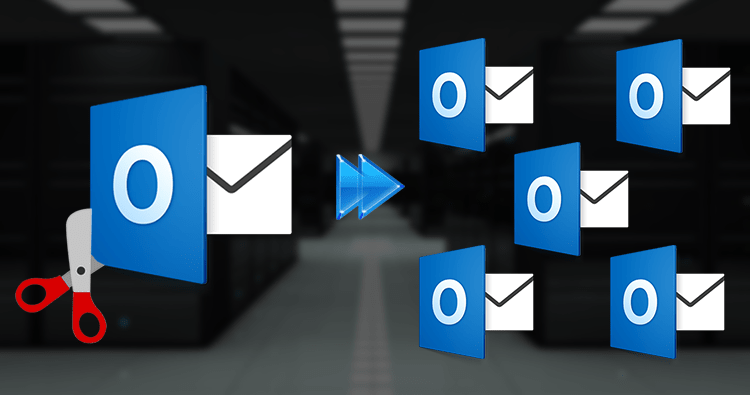Outlook and Windows Live Mail are two popular email clients developed by Microsoft. Outlook users PST file and Windows Live Mail uses EML file format which is also supported by Thunderbird, Outlook Express, The Bat, etc. EML file saves single messages which are easy for sharing and it can be opened by text editors like Notepad.
In this post, we will discuss a step by step guide to free online convert Outlook emails into Windows Live Mail. Let us first know why users want to switch from Outlook to Windows Live Mail.
<strong><a href=”#Conversion”>Conversion Using Microsoft Outlook?</a></strong>
<strong><a href=”#Using”>Conversion Using Mozilla Thunderbird Application</a></strong>
Why Need to Switch From Outlook to Windows Live Mail?
The reasons can be many and they change from person to person. But here we will discuss some common reasons to export Outlook emails into Windows Live Mail EML file format –
- Windows Live Mail EML file format is also supported by other email clients like Thunderbird, Outlook Express, The Bat, and others.
- EML files can be easily opened using text editors like Notepad.
- EML file format well supports multiple operating systems.
- EML files are easy to store and can be easily accessed.
Free Methods to Convert Outlook File to Windows Live Mail File
Users have two manual ways to freely convert Outlook emails into Windows Live Mail EML file format:
- Using MS Outlook
- Using Thunderbird
Conversion Using Microsoft Outlook
You can convert Outlook emails into EML file format with drag & drop option. Go to the given steps:
- Select desired Outlook email and start dragging
- Keep dragging till you reach desktop screen.
- Drag the emails on your desktop.
Conversion Using Mozilla Thunderbird Application
Mozilla Thunderbird email client is a popular program that supports EML files. By following the given steps, users can export Outlook emails into EML file format.
- Open Mozilla Thunderbird application.
- Click on Tools button and then click on Import
- Choose Import everything and then click
- Select Outlook and click
- This will commence the process of conversion.
- Once it is completed, select all emails and click on Save as
- Now, save the emails at desired location.
- On the upper right corner of the screen, click on hamburger icon. Now, select Tools from there and click on
- Select what you need and click on
- Select Outlook from various options and click
- This will start the import task. Once the process completes, click on Finish
- Select all emails and then choose Save as
- Now save the file to a specific location for EML.
- This will save all EML files.
Issues With The Above Mentioned Free Methods
The above discussed methods are not fully reliable and suitable for all users. Users have faced various issues with them which we have discussed here:
- Complicated to understand the steps if the user is a beginner.
- Due to many steps, the process becomes lengthy and time-consuming.
- In first free method, only single email is exported at a time.
- There is high possibility of data loss and file corruption.
- No surety to get desired results.
Free Online Outlook to Windows Live Mail Conversion With 100% Data Safety
To overcome issues of free methods discussed above, users are suggested to go with Free Online Outlook to Windows Live Mail Converter. This is a brilliant solution for online conversion of Outlook emails into Windows Live Mail EML file format. Keeping all email properties and attachments protected, Outlook emails are successfully exported into EML file format. There is no downloading of any software in the system as the process to convert Outlook file to Windows Live Mail is online. This software is compatible to use on all devices like Mac, Windows, Android, etc. There is fully safety of Outlook data during online export into EML file format.
Download For Windows Download For MAC
Users Simply Have to Follow the Instructed Steps:
- Open the application on any web browser and choose Convert application.
- Drag & drop Outlook PST file. Or add it using Browse option.
- Now, choose Convert button.
- This will export Outlook PST file data into EML file format.
- Users can download EML files or can send this link to their email address.
Time to sum up
If you want a smart and hassle-free solution for online conversion of Outlook to Windows Live Mail then you must go through this post. Here, we have discussed various solutions for conversion of Outlook file to Windows Live Mail EML file format. You can manually perform the conversion or simply pick smart & verified free online application. For any help in performing the conversion, you are free to connect with our online support team.