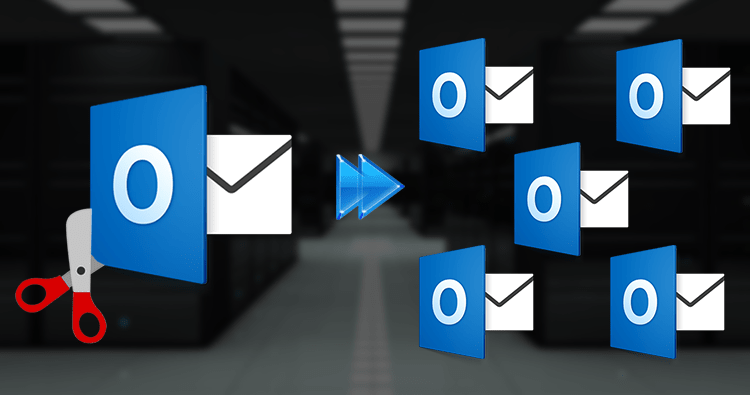Outlook is a renowned email application for small and large scale businesses. Based on changing needs and situations, organizations migrate from Outlook to Mozilla Thunderbird. Once you decide to perform the migration, the major task is to safely export Outlook contacts to Thunderbird.
Since contacts are the most important components of mailboxes, so users have to transfer them with care so that no single attribute is compromised or lost during the process. Since VCF is common format used by both email clients and other platforms, so it is recommended to transfer all Outlook contacts to VCF first to import into Mozilla Thunderbird.
Why Prefer Thunderbird Over MS Outlook?
One of the major reasons for transferring Outlook contacts to Thunderbird is Thunderbird is an open-source application and it is free to download on Windows, Mac, Linux, and other platforms. Also, there are various extensions available in Thunderbird for calendar and task management.
Thunderbird is a cost-effective program that small businesses can easily setup. You don’t need to pay for Thunderbird whereas Outlook is a paid application. Due to all these features, users shift towards Thunderbird from Microsoft Outlook.
Process to Free Online Export Outlook Contacts to Thunderbird
The process of conversion of Outlook contacts into Thunderbird is divided into two parts:
- Export contacts from MS Outlook
- Import contacts to Thunderbird
Steps to Export Contacts From Microsoft Outlook
- Launch Outlook and go to File menu
- Select Options from the list
- In Options window, click on Advanced
- Click on Export button
- In Import & Export wizard, click on Export to a file
- Click on Next button
- Under Create a file type, select VCF from the given formats
- Select Contacts folder that you want to export under Select Folder to Export from
- Set storage location to save the exported contacts folder on your system. Once you provide storage location, click on OK
- Click Next button and hit the Finish
Steps to Import Outlook Contacts to Thunderbird
- Open Thunderbird application.
- Click on Tools and from drop-down menu, select Import.
- From Import window, click on Radio button associated with address book
- Click Next
- From the list of options, choose desired option.
- Click on Next
- Now, go to the location where VCF files are saved.
- Click OK and then click on Finish
With the above manual steps, users can export Outlook address book to Thunderbird. However, if users are well familiar with both these applications, they may only find this process appropriate for them.
Free Online Method to Export Outlook Contacts to Thunderbird
If you find the earlier method tough & complicated as it is lengthy. So, in case of many contacts, it is found a time-consuming method by users. Also, there is no surety for data safety during the conversion process. To avoid all these issues, we highly suggest Free Online PST to VCF Converter. This is a smart and easy handling online program to freely convert Outlook address book to VCF file format to import into Thunderbird.
This free online tool will simply load PST file online & export all its contacts into VCF file format. You don’t need installation of Outlook or other supported program for using it. Moreover, there is no risk associated with this program for conversion of Outlook address book to Thunderbird. The major attraction of this program is it is fully runnable on Mac, Android, Windows and other platforms. All PST file types are supported by the tool i.e. ANSI & Unicode.
Summing Up
I hope this blog proved to be useful for user and is helpful in resolving all queries regarding Outlook contacts to Thunderbird conversion. To do this, we have stated two different solutions in this post. Users can pick them depending on their requirements. However, experts suggest using free online Outlook Address Book to Thunderbird Converter Tool as this software is well tested & safe to use.