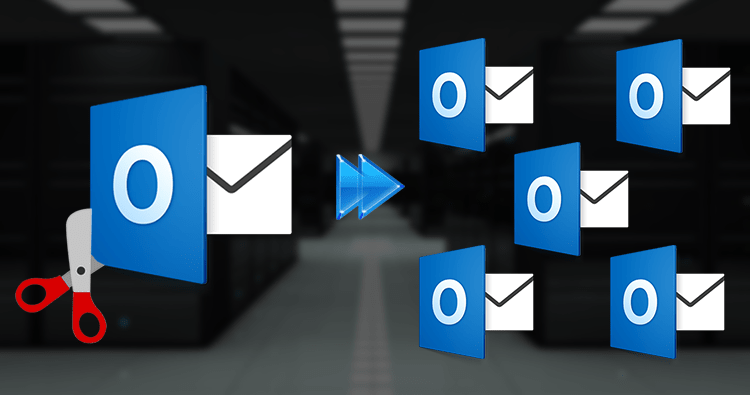If you need a solution of “Can Apple Mail read PST files?” Then, stick to this article to get the answer of this query.
Apple Mail or Mac Mail is a popular email client comes with every Mac OS. Though Apple Mail does not support Outlook PST files, there are many scenarios where users find need to access Outlook files into Apple Mail. To have a better understanding of this situation, look at the query mentioned below.
“I worked with Windows Outlook earlier. Now I bought an Apple laptop and need to access my old Outlook emails into Apple Mail. I searched on the internet for the solutions but got no direct way through which I can read Outlook files in Apple Mail. Now, please guide me how I can read Outlook PST file on Apple Mail.”
Like this query, users have a lot of queries where users are asking for free online ways to import Outlook to Apple Mail.
Actually Outlook saves data in PST file format and this is workable only on Windows. On the other hand, Apple Mail save its emails into EMLX file format. Whenever users switch from Windows to Mac, it arise need to import Outlook emails into Apple Mail EMLX file format.
Hence, to accomplish this conversion, there is need for the conversion. There is no direct solution that can convert Outlook file into EMLX file format. But don’t panic, we are here with one such smooth & online solution to import Outlook to Mac Mail.
Free Online Solution to Import Outlook to Apple Mail – Complete Guide
Using Free Online PST to EMLX Converter, users can effortlessly import Outlook PST file data into Apple Mail EMLX file format. The whole migration is completed online. You just have to drag & drop Outlook PST file and in output, you will get link to download EMLX file. You don’t need to depend on any supportive program for importing Outlook emails into Apple Mail. The program is fully secure and there is no risk associated with this online program.
Download For Windows Download For MAC
Following Are The Steps to Online Import Outlook File to Mac Mail –
- Open the online program and choose Convert option.
- Now, drag & drop Outlook PST file.
- Press Convert Now button.
- You will get files in EMLX file format.
- You can download the link of EMLX file or send it on your email id.
Why use Free Online Outlook to Apple Mail Converter?
As you can see above, this software has resolved query of users to read Outlook PST file on Mac Mail by conversion of Outlook file to EMLX file format. Besides this, the program has many amazing features that make it pleasure to use.
- The program easily loads any size Outlook PST file to online export its data into Apple Mail EMLX format.
- It can smoothly convert Outlook emails into Apple Mail file with associated attachments.
- Users are free to use this program without installing Outlook or other supported programs on their system.
- This free online Outlook to Mac Mail Converter supports PST files of ANSI, Unicode, and password-protected ones.
- Available to use on Windows, Mac, Android, iOS, and other platforms without any trouble.
- Its friendly and easy steps make it easy to freely convert Outlook file to Apple Mail file format.
- You can immediately complete the conversion & get download link in few clicks.
- In case, you stuck anywhere in the conversion, you can connect with our customer support for help.
Final Verdict
We have discussed the easiest and reliable way to online import Outlook to Apple Mail. Using Free Online Outlook to Mac Mail Converter, all your emails from Outlook are successfully imported into Apple Mail EMLX file format. Being a technical or non-technical user, you can freely handle the software without any obstacles. I hope you have got needful information in this post.